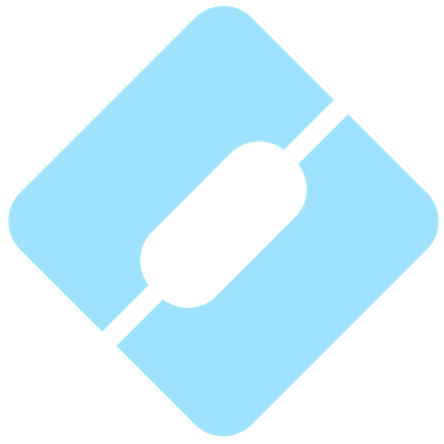Interpro 89.0 Updates
interproThe latest release of InterPro comes with a number of improvements to the website. The list of changes is detailed below.
Redesign of the entries menu
As the number of data available for the different entry pages in the website is increasing, the number of tabs in an entry is increasing as well. Until recently, when the number of tabs available couldn’t fit in a single line, the menu was expanded to two lines, making it confusing. To resolve this issue we have redesigned the menu, it is now displayed as a side menu on the left-hand side of entities. It can be expanded or collapsed using the double arrows symbol located at the top of the menu for an easier visualisation of the page content (Figure 1).
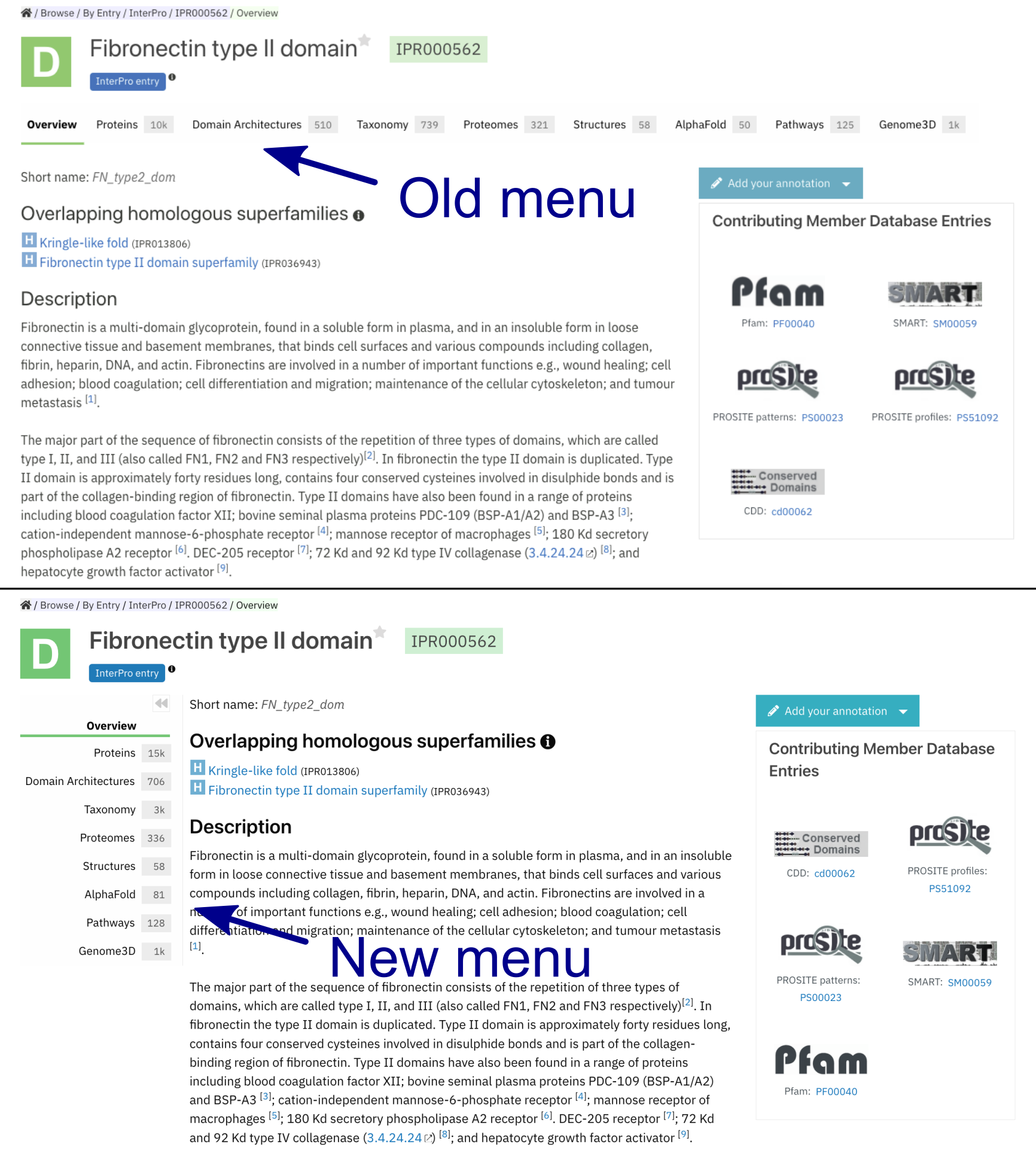 Figure 1. Old versus new entry page menu (IPR000562.
Figure 1. Old versus new entry page menu (IPR000562.
Grouping of PIRSR residues
Since InterPro 88.0, we are now displaying PIRSR residues in the Other residues section of the sequence viewer. However, the numbering of the residues when hovering over was incorrect, so we have resolved this issue as shown in Figure 2. Additionally, we are now grouping PIRSR residues below their respective families in the Residues section. Residue annotations from other PIRSR entries are still visible in the Other residues section.
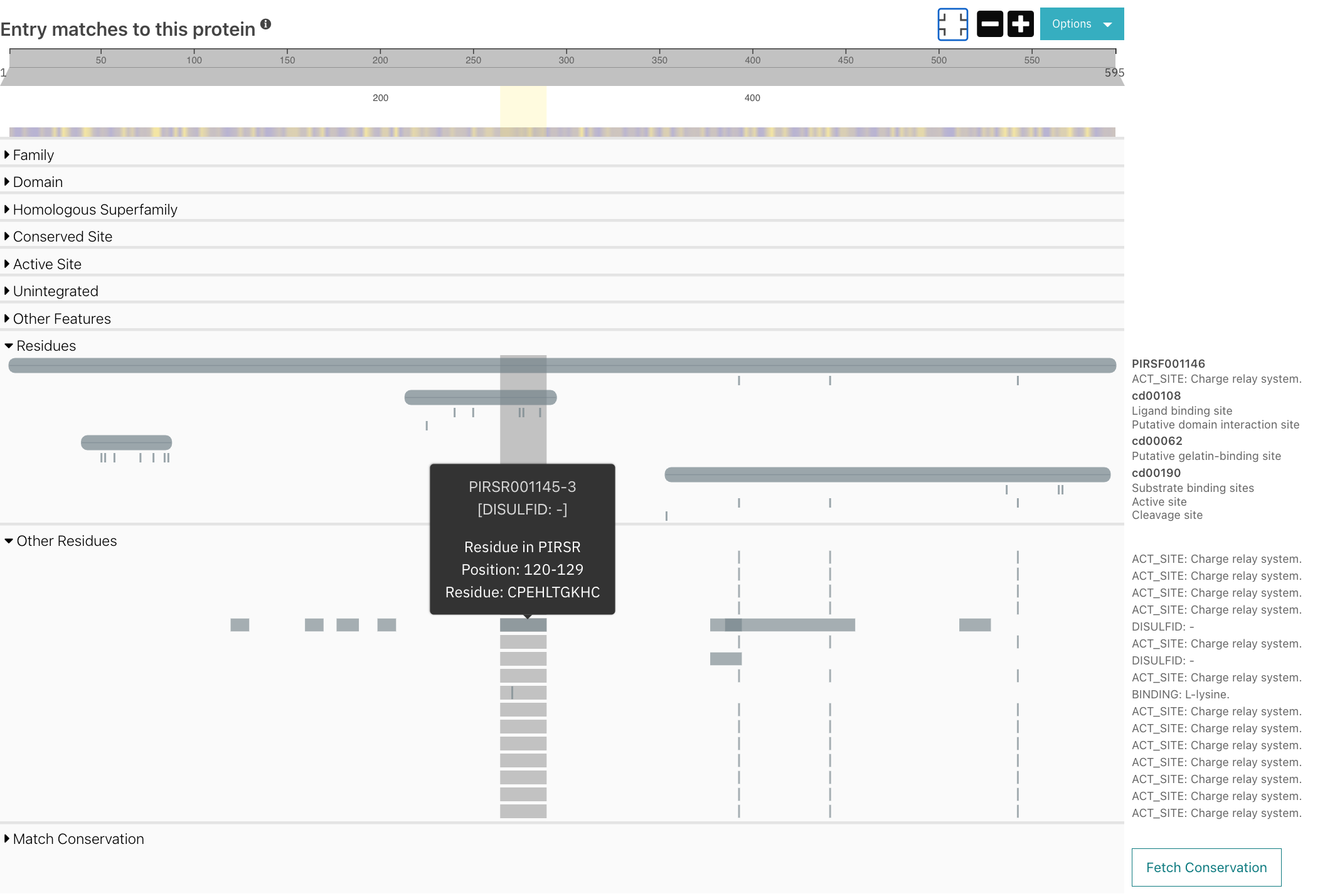 Figure 2. PIRSR residues grouping (D3ZTE0).
Figure 2. PIRSR residues grouping (D3ZTE0).
External structure links
We have added supplementary links to structure resources in the Structure entry page. The following links to the corresponding structure page in external resources are now accessible under the External links section: PDBe, RCSB PDB, PDBsum, CATH, SCOP, ECOD and Proteopedia (Figure 3).
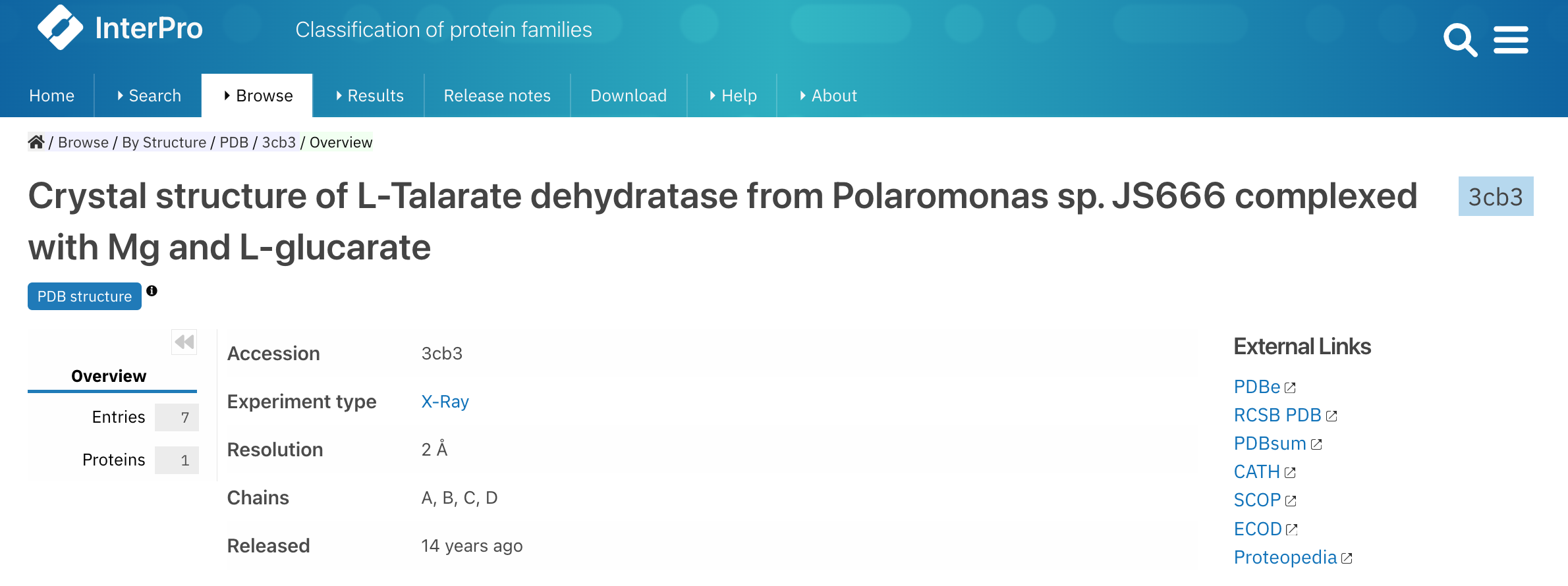 Figure 3. External links in Structure page (3cb3).
Figure 3. External links in Structure page (3cb3).
Short names display
In the Options menu of the sequence viewer in protein pages, we offer the possibility to display entries Accession, Names and now Short names labels.
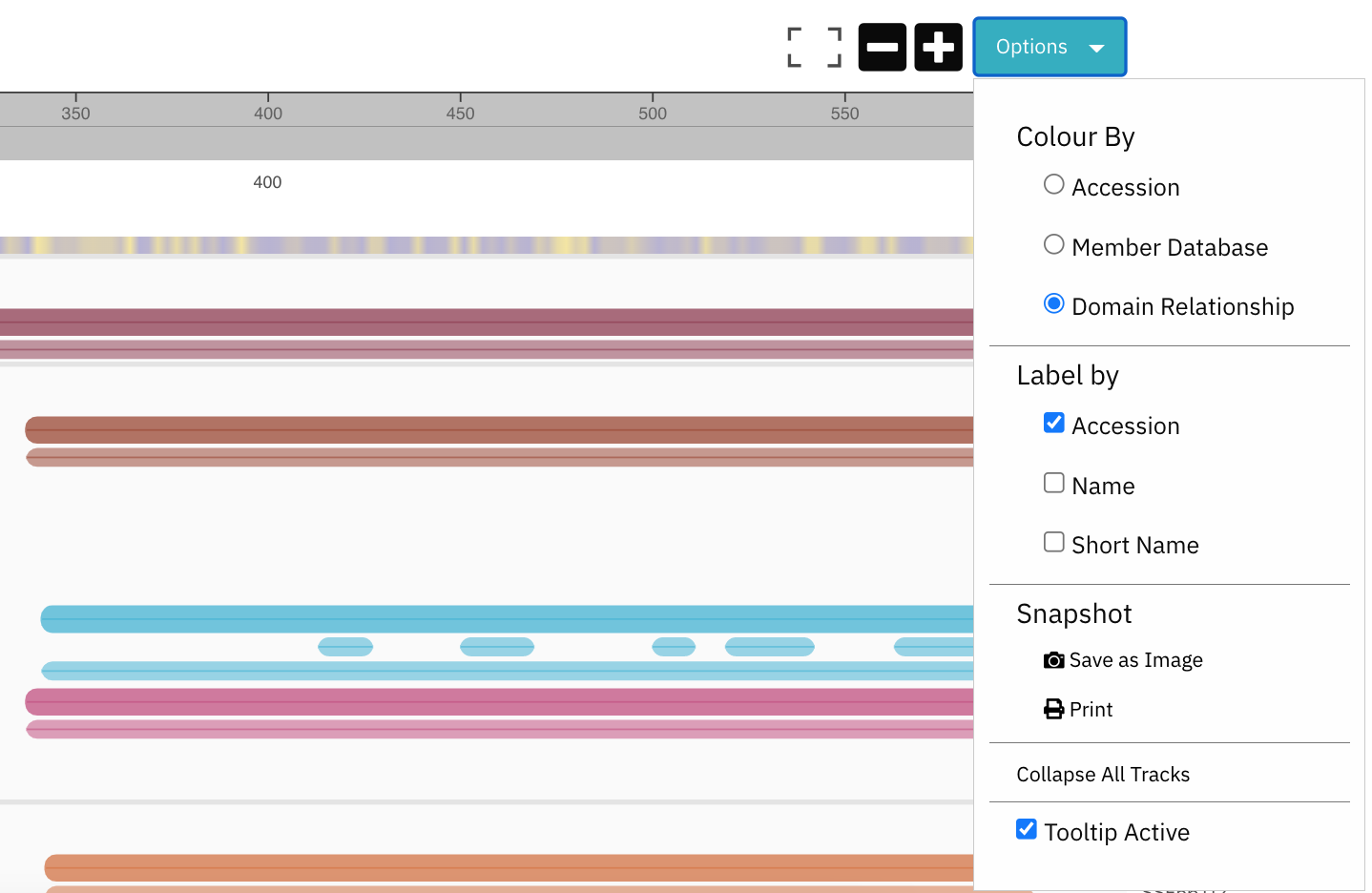 Figure 4. Sequence viewer Options menu.
Figure 4. Sequence viewer Options menu.
We have also added the option to display the Accession, Name or Short name labels in the graph showing the relationship between different methods included in a set (E.g. CDD cl00014).
Redesign of the settings page
Did you know there is a page where you can update settings that affect the whole website? Things like choosing to hide some of the notifications, or the number of items to include in tables. You can access the settings page by clicking the hamburger menu ≡ and choose Settings from the InterPro menu displayed. If you are already familiar with the settings page, we would like you to know that we have made a couple of changes to it. Including a quick access side menu and a new area to change what to include in the labels of the feature and sets viewers. Additionally, we have removed the Taxonomy settings, as they have been made accessible through a menu in Taxonomy pages instead (see InterPro 88.0 blog post for further details).
If you think of something that would be useful to include as a general setting, just let us know in our regular channels: @InterProDB in Twitter or contact us through our helpdesk.