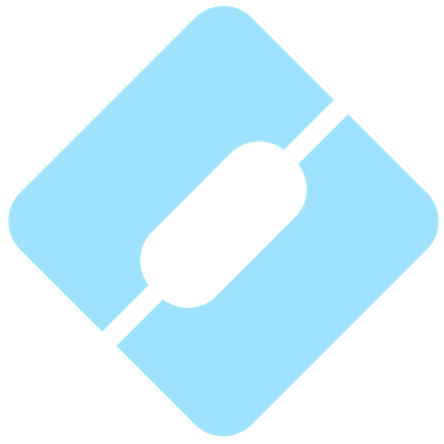Interpro 103.0: Data And Website Updates
interproThe InterPro team has been working on two key areas to improve your experience: expanding our data content and enhancing the website interface. In this release, we have created 1029 new InterPro entries. Alongside these data updates, we’ve implemented significant changes to our website interface, focusing on improving data presentation and user interaction. These changes include a redesigned protein viewer, enhanced dataset browsing capabilities, and streamlined website navigation.
Post content
- Data updates
- Join Us on Bluesky
- Website features updates
- Redesigned protein viewer
- Improved dataset browsing
- Streamlined website navigation
- Member database entry page updates
Data updates
In this release, we have updated Pfam to version 37.1 and updated InterPro entries accordingly. More information about the content of the Pfam 37.1 release can be found on the Pfam blog. We also have integrated new signatures from the Pfam (1008), NCBIfam (2), PIRSF (1), PANTHER (1) and CDD (7) databases.
More frequent Pfam updates
Historically, Pfam releases occurred approximately once per year. With the decommissioning of the Pfam website and the transition to the InterPro website from Pfam 36.0 onwards, we saw an opportunity to streamline our release procedures and increase the frequency of Pfam data updates. We have now implemented new processes that enable us to produce minor Pfam versions that can be efficiently integrated into InterPro. We are pleased to announce Pfam 37.1 as the first minor release, marking the beginning of a new update schedule that aims to align Pfam releases with every InterPro release.
Join us on Bluesky
We’re pleased to announce that InterPro is now on Bluesky! Follow us to stay up-to-date with the latest InterPro releases, feature updates, and protein family insights. Our presence on Bluesky allows us to share more interactive and engaging content about protein classification and analysis. Join our growing community and be part of the conversation about protein families and domains.
Website features updates
We’re excited to share several significant updates to the InterPro website that improve how you interact with and visualise protein data. These changes include a redesigned protein viewer, enhanced dataset browsing capabilities, and streamlined website navigation. Redesigned protein viewer Our most notable update is the comprehensive reorganisation of the protein viewer, bringing a fresh perspective to protein domain and family visualisation. Within the Family section, we’ve introduced representative families that highlight the family membership of proteins when available. The representative family is chosen using the member database signature type, which may differ from the InterPro entry type.
The Domain section has undergone significant changes and now incorporates both Repeats and Homologous superfamilies. We’ve streamlined the interface by removing the “Other features” and “Unintegrated” sections and redistributing their entries to other sections based on their type (such as Pfam-N and FunFam). Additionally, “Other residues” like PIRSR can now be found in the “Conserved residues” section. Whilst we’ve removed the lines corresponding to InterPro entries within the viewer, you can still find the InterPro entry membership information on the right-hand side and in the tooltip.
The default view now offers a streamlined summary of annotations, including the representative family, representative domains, conserved residues, and pathogenic variants when available. Each section can be expanded or collapsed by clicking the triangle symbol next to the section name. For those needing more detailed information, you can switch from the Summary view to show all annotations by selecting the Full option under the “Feature Display Mode”. Your selected view preference is saved in your browser settings, ensuring consistent display throughout the website.
Match visualisation has also been enhanced, with colours displayed based on the member database they belong to by default. This setting can be customised through the “Options” menu to suit your preferences.
These changes are highlighted in Figure 1. More information on how to interact with the protein viewer can be found in the InterPro documentation.
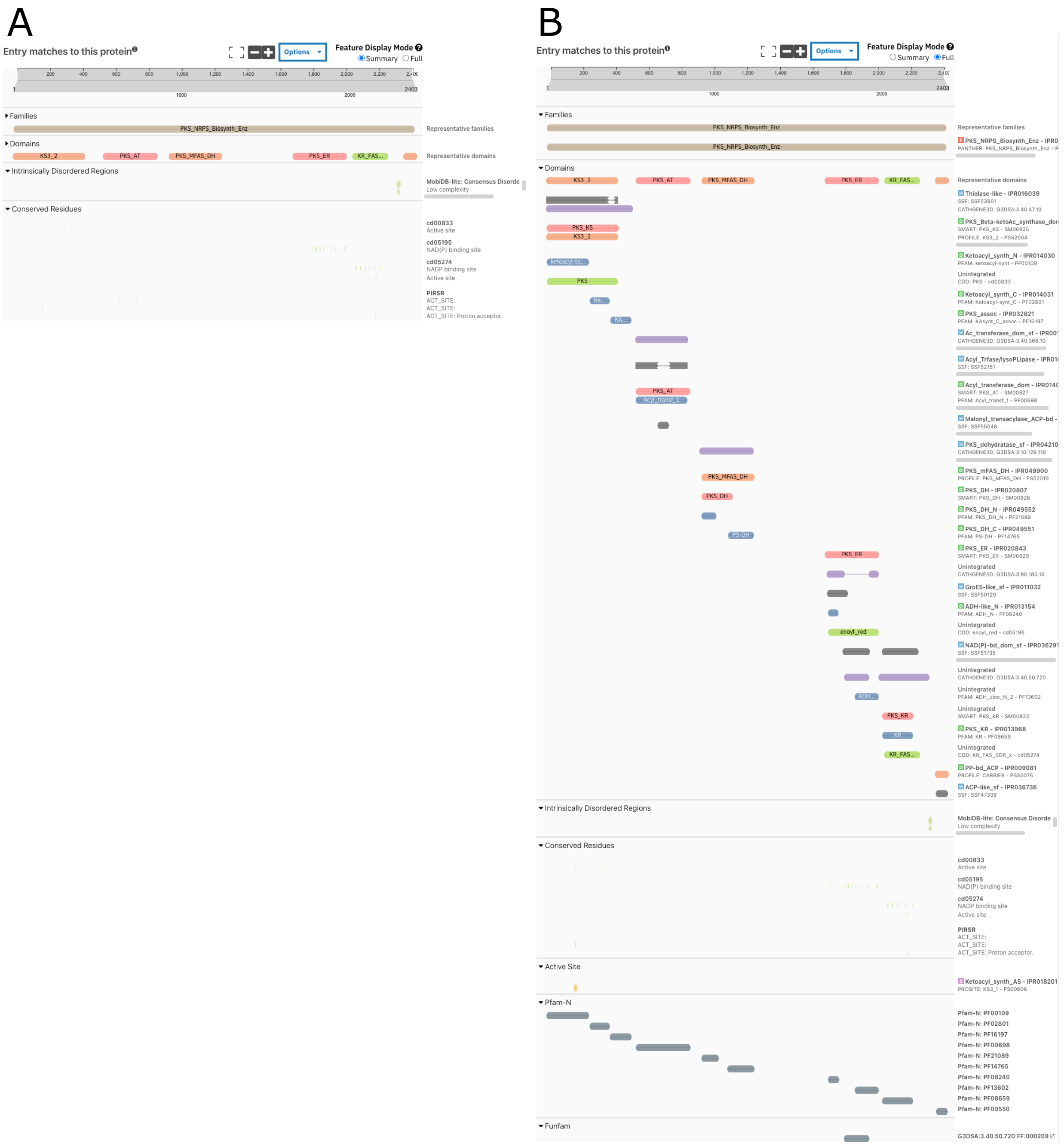 Figure 1. Redesigned protein viewer for UniProt A0A017SEX7. A) Summary view of the annotations showing representative family, representative domains and conserved residues B) Full list of annotations showing all the data available for the protein.
Figure 1. Redesigned protein viewer for UniProt A0A017SEX7. A) Summary view of the annotations showing representative family, representative domains and conserved residues B) Full list of annotations showing all the data available for the protein.
Improved dataset browsing
Following the introduction of AI-generated descriptions and names for member database signatures and InterPro entries in releases 98.0 and 99.0, we’ve implemented a new “Curation status” filter to help users distinguish between different types of entries as shown in Figure 2. The system now clearly identifies manually curated entries, AI-reviewed entries (which have been verified and potentially updated by a curator), and AI-unreviewed entries that are still awaiting curator verification.
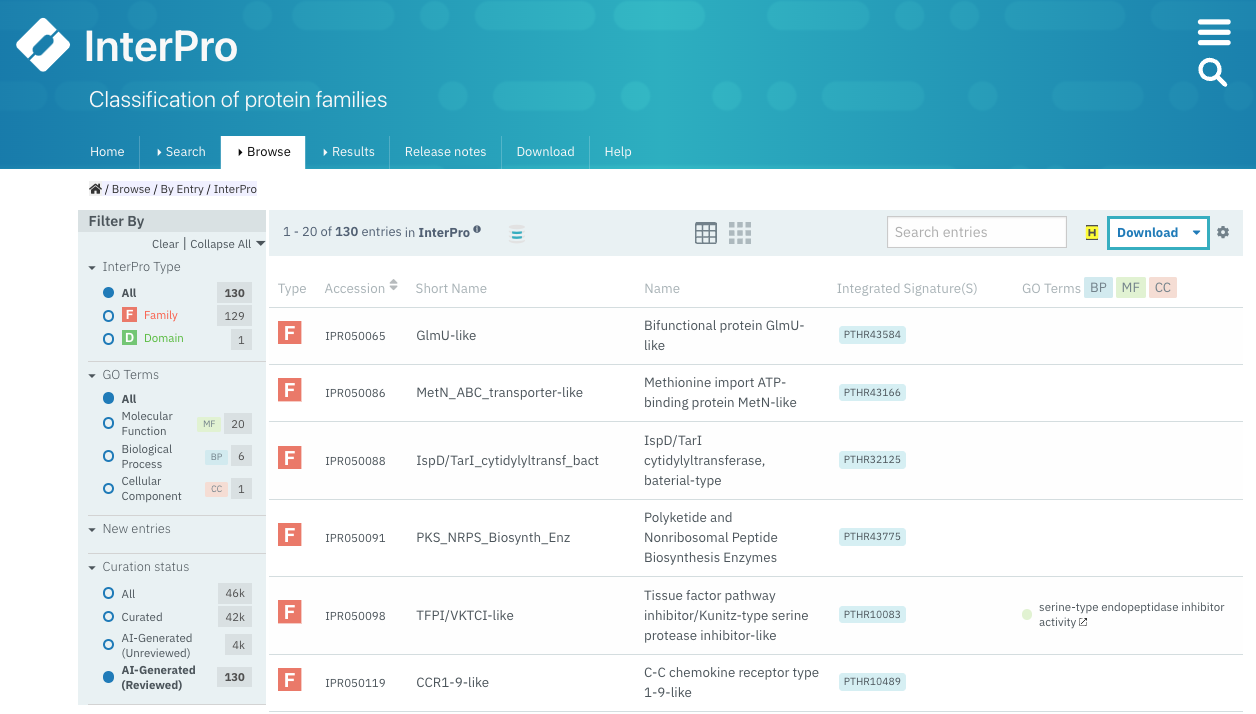 Figure 2. InterPro entries filtered to only show AI-generated reviewed entries.
Figure 2. InterPro entries filtered to only show AI-generated reviewed entries.
Streamlined website navigation
We’ve simplified our website navigation by consolidating the “Help”, “About”, and “Contact us” tabs into a single, comprehensive Help tab. This new section serves as your central resource for accessing on-demand training materials, documentation, and information about InterPro resources and team members. You’ll also find guidance for programmatic access to InterPro data, InterProScan documentation, links to our social media platforms, and various ways to contact us.
Member database entry page updates
The member database signature pages have undergone a thoughtful reorganisation to improve information accessibility. The previously separate curation section has been integrated into the “Overview” section, providing a more cohesive presentation of entry information. Additionally, we’ve relocated the HMM information to what was formerly known as the “Signature” section, now renamed to “Profile HMM” for greater clarity as show in Figure 3.
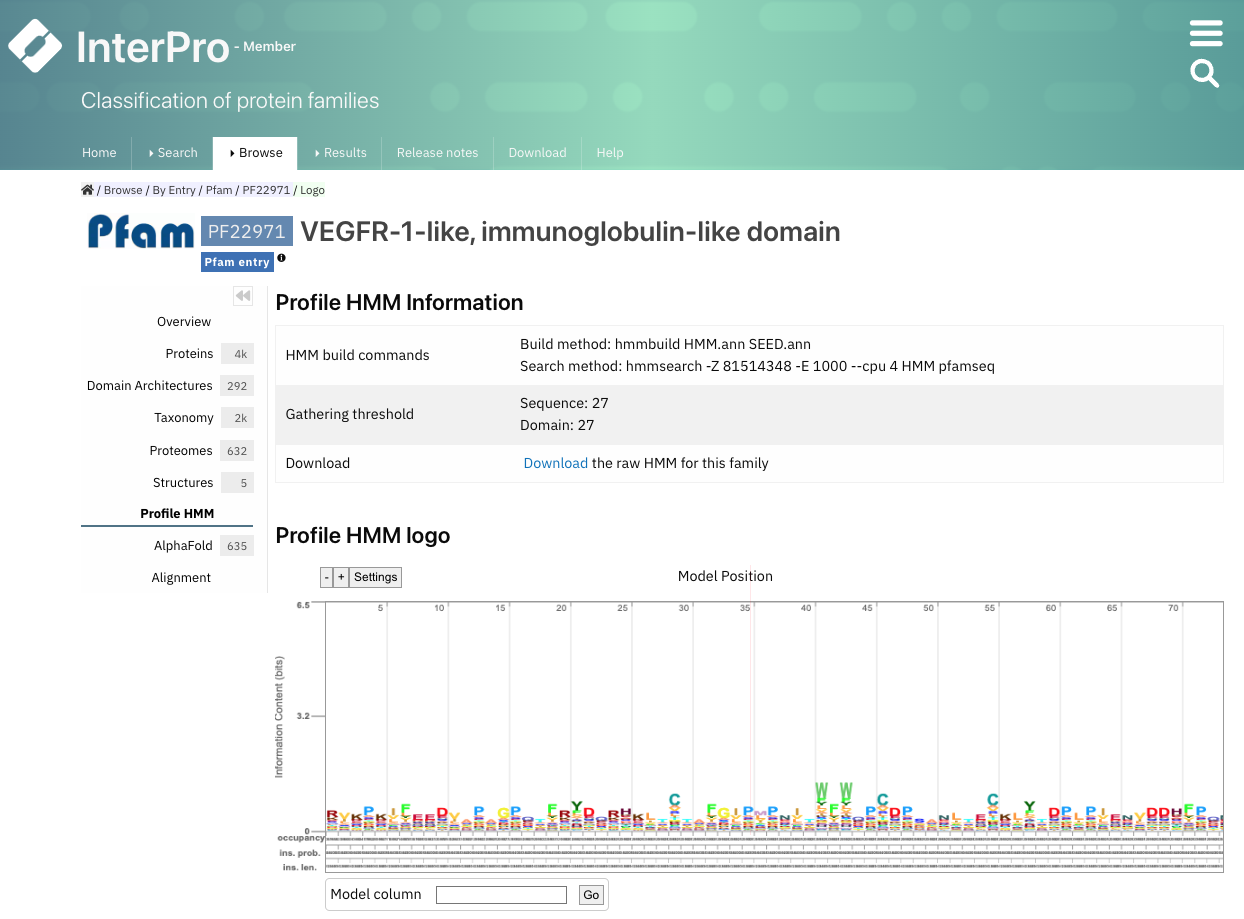 Figure 3. Profile HMM information for PF22971.
Figure 3. Profile HMM information for PF22971.
These updates represent our ongoing commitment to enhancing your experience with the InterPro website. We encourage you to explore these new features and welcome your feedback as you use them. For more regular updates, you can follow us on social media X, Bluesky and/or LinkedIn.